Table of Contents
API Task Logs
The Task Logs give access to the historical NetYCE API requests.
The form provides a filterable overview of the chronological API requests (reversed). These requests can have originated form external system (integrations) or internal (NetYCE servers). Among the internal sources are the System maintenance, upgrade, and configuration tools, but also the XML text tool.
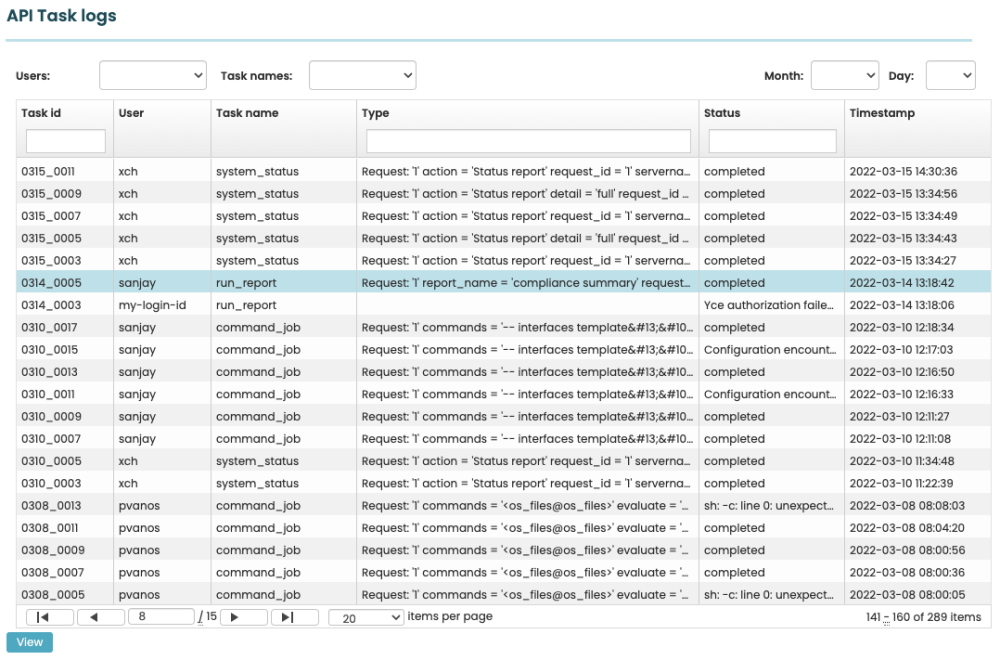
Overview
The tool consists of an overview and a details form. No changes can be made to any of the entries.
The operator can filter entries by userid and task name. Using the date filter one can now sort both by month, and by day in order to narrow down the searches. The menu shows the only those values available in the log entries. Additional filters are available for Task id, Type and Status. Here a substring can be entered to search for specific transactions.
The overview form shows various columns:
| Name | Description |
|---|---|
| Task id | The unique transaction id that is returned with every request |
| User | The username in the request header against which the authorization takes place |
| Task name | The 'task_name' in the request header that must correspond to a job-type mapping in the API configuration file xch_api.ini |
| Type | A series of attribute - value pairs in the request |
| Status | The Error message or completion status returned to the requester |
| Timestamp | The date and time of the transaction completion |
Details
Any entry can be double clicked to access the Details form.
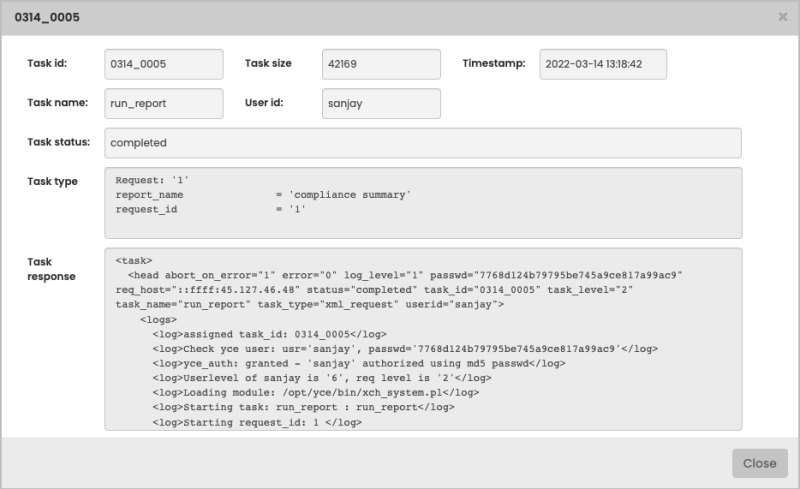
This form shows the same values as the overview form but now also includes the XML response. And for those transactions that include log entries in the response, these log entries listed in clear text.
Due to the extreme sizes that the XML requests or responses can take, only the first 64 KBytes are included.
The task request is listed in a narrow window because it is seldom required to consult it in detail: all request details are copied in the response.