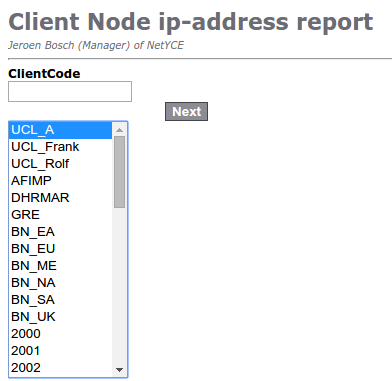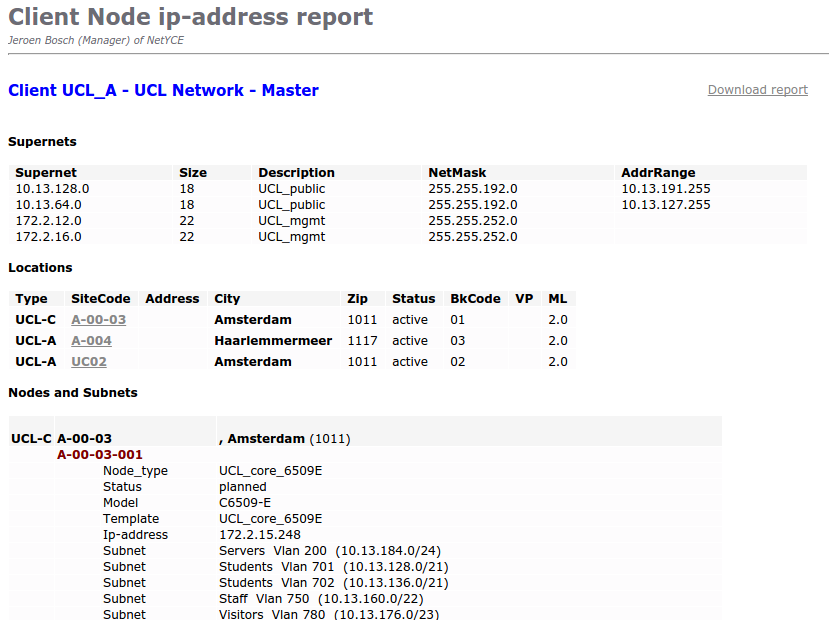menu:reports:client_report
Client report
The Client report tool can be used to show the following information for a client:
| Supernets | the supernet, size, description, netmask and addressrange |
| Locations | type, sitecode, address, city, zipcode, status, bkcode, VP, ML |
| Nodes and Subnets | node type, status, mode, template, ip-address, subnet(s) |
To generate a report for a client enter the clientcode in question in the text box, or select the client from the listing below the textbox and click the Next button.
An example of a client report:
menu/reports/client_report.txt · Last modified: 2021/10/22 06:06 by pgels