Table of Contents
IPv6 plans
IP plans are at the heart of each IP network. The first step after creating a Client type is the modeling of the IP plans.
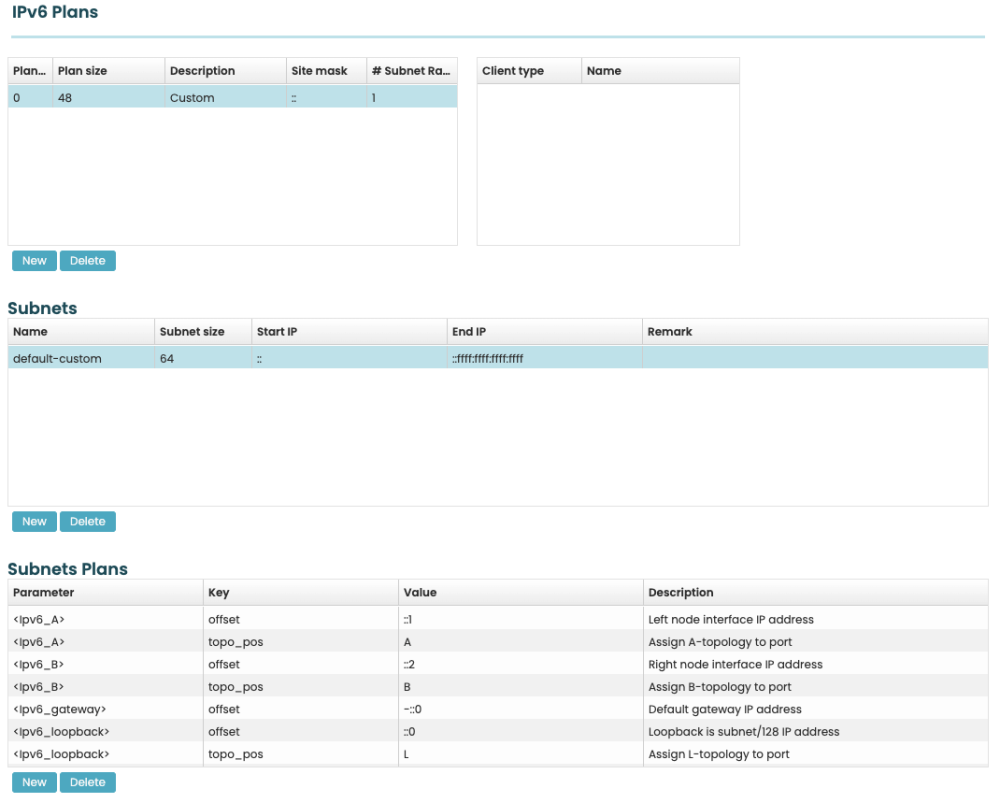
Within the current version of netYCE both IPv4 and IPv6 are supported. This page details the creation of IPv6 plans.
IP plans
IP plans are essentially supernets with a reference number and a subnet mask. The supernet will be divided into one or more subnets (segments). A client can have one or more supernets associated. This applies for both IPv4 subnets and IPv6 subnets. The two types are not linked, and can be used completely independently.
Client types
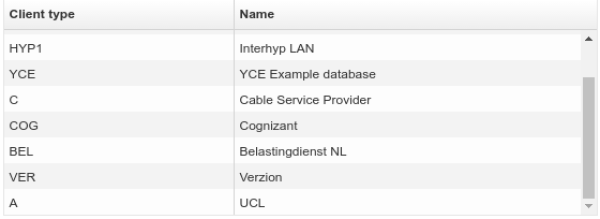
A single IPv6 plan can be used with multiple clients. Changing an IPv6 plan should be done with extreme caution. The client types section of the form will show the client types associated with the selected IP-plan.
Subnets
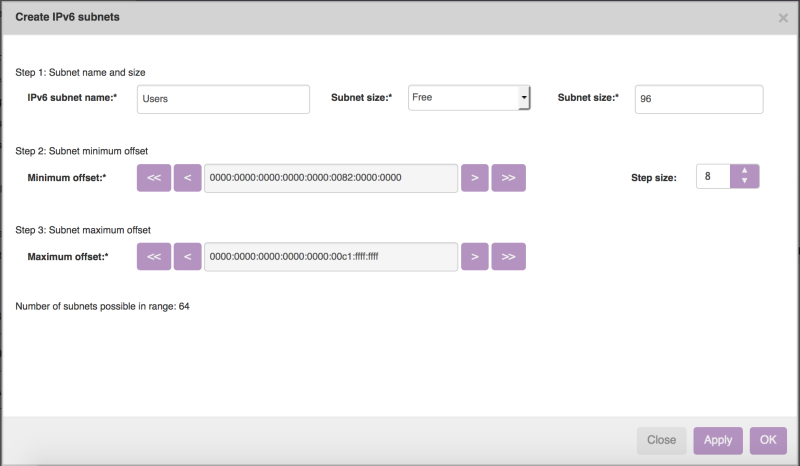
With the subnets section of the form, the IPv6 plans can be segmented.
Using the New button  sign the IPv6 plan subnet add form is opened and one or more ip subnets can be added.
sign the IPv6 plan subnet add form is opened and one or more ip subnets can be added.
By default, the subnets will be added with a 24 bits subnet. This can be changed by typing the prefix, or using the arrows.
Each subnet must have a name. A good practice is to make a reference to the function of the subnet, such as management, voice, data, ppp etc. When needed a remark can be added.
With 'Minimum offset' you can select the starting point of your (first) subnet. You can offset this with the single arrows of the offset size per click. If you need to take bigger steps, you can use the double arrows, to make steps increase by a number of bits, equal to the number in the Step_size field.
With 'Maximum offset' you select the end-point of your (last) subnet. The single arrows take sequential steps, the double arrows take exponential steps, in order to get to your maximum offset.
The offset fields are intentionally not editable, this makes sure that no crazy offsets can be chosen. To overcome lots of clicking when a big free space exists in the plan, create as big as possible 'Free' ranges so that the first free offset is near the requested one. After creating the latter subnets you can remove the segments of the 'Free' subnets.
Subnet plan
In the Subnet plan tab, the subnet can be modeled. Here the Default-gateway, VLAN ID etc can be defined. By clicking  the IPv6 Subnet Plan add form will be opened.
the IPv6 Subnet Plan add form will be opened.
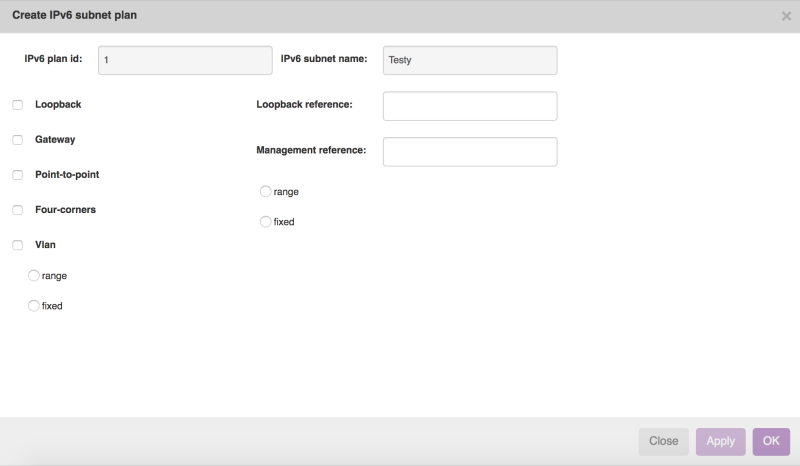
IPv6 address offset
When adding an IPv6 address parameter, NetYCE will use an offset from the subnet address. So for example, if the subnet address is ::1 and the offset is ::1, then the resulting address will be ::2.
Loopback
Loopback will add two parameters. The first is the offset of :: which means 0 bits offset from the subnet IP and number two is a topology position of L. This topology position will be assigned to the port.
Gateway
Gateway will add one parameter. An IP offset of ::1
Point-to-point
Point-to-point will add 8 parameters. Two parameters will have an IP offset of ::1 and two will have an IP offset of ::2. Also topology positions A (left), B (right), N (north) and S (south) will be added.
Four-corners
Vlan
VLAN will add two parameters. The scope of the VLAN whether it should be Site specific, Client specific or Service specific. The other parameter is the VLAN template. Here a VLAN configuration template can be used.
When adding a VLAN, the user must make a choice whether to have a range or a fixed VLAN ID.
Range
When choosing Range, two parameters will be added. The minimum- and maximum offset of the VLAN ID. The maximum offset must be higher than the minimum. The range is between 1 and 4094.
Fixed
When choosing Fixed, one parameter will be added. This is the VLAN ID.
Loopback reference
It is possible to make a named reference to the loopback address. This is useful when using Service types and using Templates
Management reference
In order to force a specific IP address (or range of addresses) it is possible to use a named reference. This reference can be used in the same way as the loopback reference.
Range
The Range will add the Scope parameter, the Topology parameter and a minimum- maximum offset parameter. The Topology parameter can't be modified. The Scope can be Site (default) and Global.
Fixed
The Fixed will add the Scope parameter, the Topology parameter and a fixed offset parameter. The Topology and Site parameter are the same as the Range setting.